the little lenove lappytop
so i has a 80lf b41-30 little lenovo laptop, with 2GB RAM ootb and a dual-core intel celeron. it was made in 2016, and is reallllllllly slow. so naturally its upgrade and linux time :3. the linux stuffs more in the void linux page, so the hw will go here :3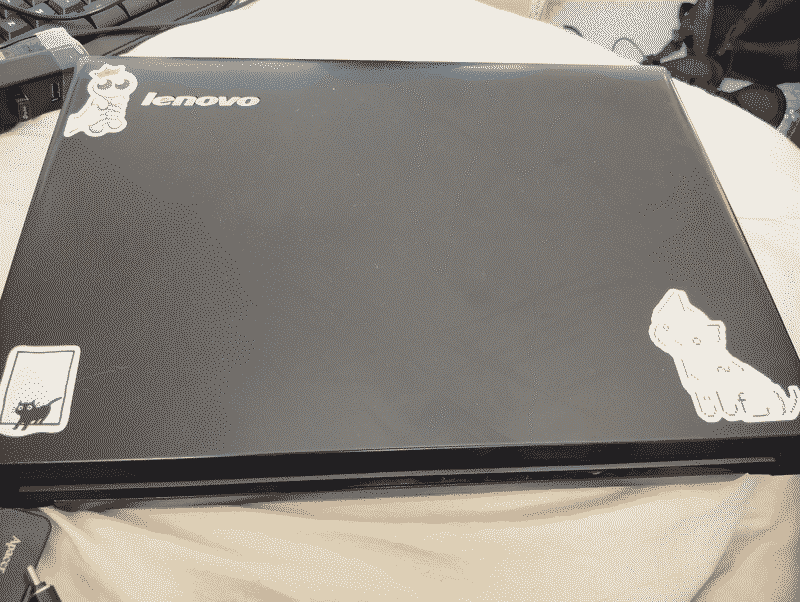
memory
the celeron cpu has a max memory of 8gb at ddr3, which yeah, old budget computer, but i has put a single stick of ddr3 8gb to max it out. sure dualchannel would be faster, but honestly the memory is not the bottleneck here.the cpu
bad. cant upgrade :/ (i am of course joking) its low-power but quite slow. the whole laptop pulls about 20w off the wall when charging and at max capacity, and about 6w when idle off the battery.ports
i has some spare lenovo power connectors, as the power in is not connected to the mainboard, which is useful for future upgraability, although i hav found a usbc to lenovo dc jack is very useful, as the laptop wants 20v in and usbc does that no probs :3the usb power regulator is fried so the usb ports output 3.3v instead of 5, so i use a portable powered usb hub w a power bank so use them. weirdly enough, only the innermost usb 3 plug can be booted from.
storage + os
my model did not have the 9.5 mm dvd drive in it, so i has gotten a laptop hard drive caddy that allows me to use both sata ports on the mainboard. i have a 1tb hdd in the caddy, and a 500g msata m.2 ssd in its own adapter acting as a boot device, with the aforementioned void linux install on it, as well as a haiku install for when i wanna testdrive that (though its very slow and not suited for this kind of device, todo: write out thoughts on haiku). with void linux, it boots in about 20s, which is far better than the 1-2m under arch linux, and the 5 minutes with the stock windows 10 install.what is strangest to me is there is no option to get to the boot menu from the normal boot screen, instead you need to hit the "novo" button embedded in the side of the laptop to get to the boot menu. this is not very ideal, but i cant be bothered to mod the mainboard just yet :P
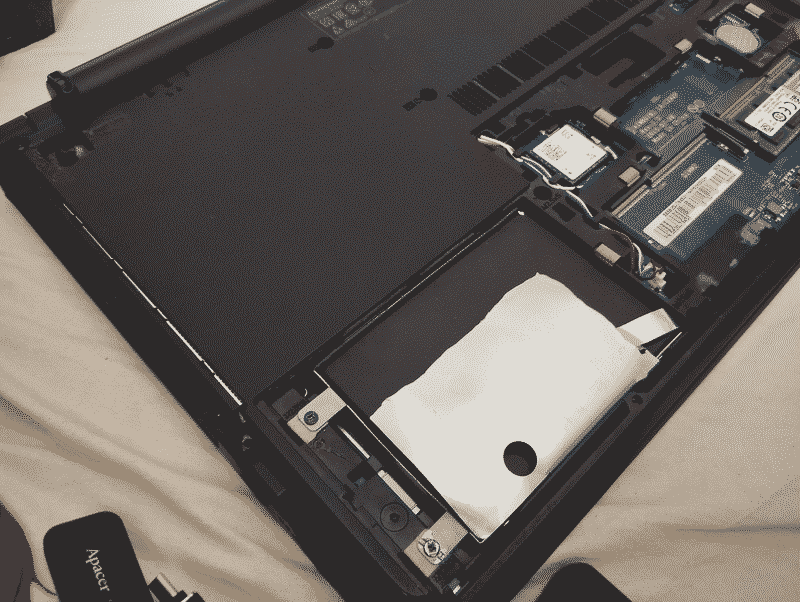
battery
the battery for this thing is smallllll, i get about 1hour of charge on a 37% capacity battery. im thinking of refurbishing a dead battery i have for it with new cells, but thats quite a bit of work, i may just jerryrig a spare 99Wh i have (its a spicy pillow tho XP), with the refurb'd battery im expecting about 3-4h of battery life, but luckily with a bunch of dc adapters, i can connect it to almost any laptop power supply.screen an chassis
the screen is 1368 x 766 or whatever. bad viewing angles and colors, serviceablethe chassis is similar, plastic that desintegrates after too much use, atm i need to epoxy the chassis with reenforcements where both hinges are, so yknow cheap stuff.
the speakers were fried ootb XP so no soundies here (u need external speekies)